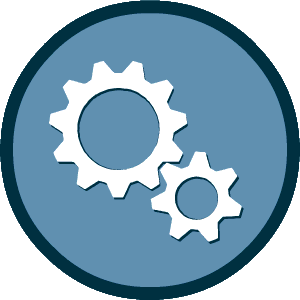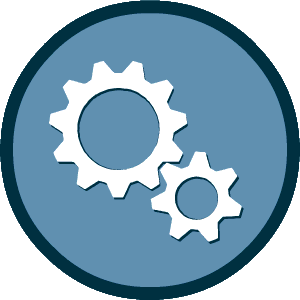
Learn more about upcoming training sessions, networking opportunities, and outreach Training Classes hosted by Connect2DOT and our industry partners.
http://www.connect2dot.org/Training Class-calendar
If you’d like to learn more about using the B2GNow system, please scroll down for system trainings. Please be aware that these are software trainings and are not specific to CDOT procedures.
You may also email dot_civilrights@state.co.us with questions about Training Classes.