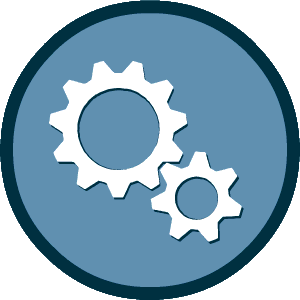This experience requires Javascript
We've detected that your browser does not have Javascript enabled for this site. Please enable Javascript and reload this page to continue.
There are several ways to contact our team; please reference the information below for guidance.
Small Business Certifications
Phone: (303)757-9234
Email: dot_certifications@state.co.us
Contact us for help with:
Prime Contractor Prequalification
Phone: (303)757-9416
Email: rb.simmons@state.co.us
Contact us for help with:
Contract Compliance
Phone: (303)757-9234
Email: dot_civilrights@state.co.us
Contact us for help with:
System Support
Fill out a support query for technical system issues like:
Need help?
Some questions may be answered by watching a tutorial video:
We've detected that your browser does not have Javascript enabled for this site. Please enable Javascript and reload this page to continue.